Membership Agreement - Experiential Learning Program (ELP)
Overview
An agreement to capture information related to senior design programs in which a Company proposes a research problem for an educational benefit.
Initiation
To create an agreement in Summit Agreements, click "Get Started" in the top right corner.
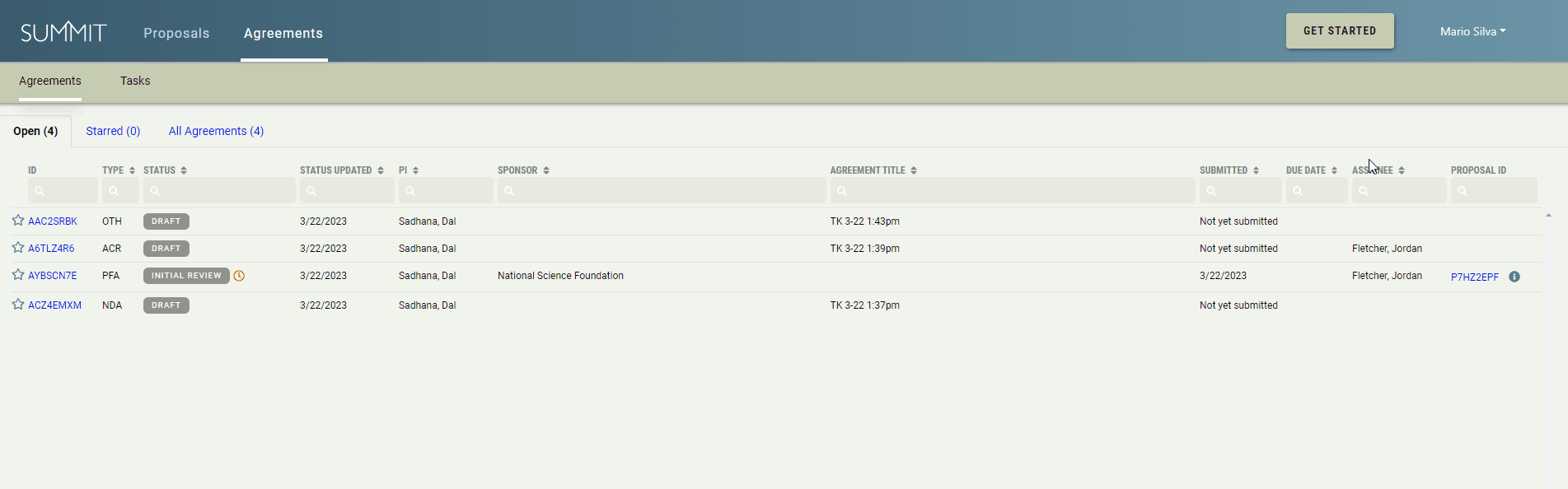
Then choose the "Membership Agreement - Experiential Learning Program (ELP)" option.
You only need to input a few pieces of information before being able to create the ELP agreement.
- PI/Technical Lead at Virginia Tech for this agreement type.
- Responsible organization - it will autofill from the PI/Technical Lead default research org (this field can be edited in Summit Proposals under User Preferences > Other Settings).
- Agreement title for this non-funded agreement.
After all required information is filled in, the "Submit" button will become enabled and you can create the agreement once the button is clicked.
Once clicked, the modal will close and the window will transition to the agreement you just created.
Panels
Agreement Information
Draft status fields:
- Agreement Title
- Project Title
- Project Description
- Project Amount/Cost
- Program Name
- Due Date
- Date field for the agreement due date
- Provide reason for Due Date and/or details if the agreement requires an expedited review
- Created by
- Read-only piece of information denoting the user that created the agreement
- This will value not change after the creation of the agreement
Initial Review status fields added:
- Period of Performance
- Date fields for the agreement state and end date
- Agreement Effective Date
- Start date the agreement becomes effective
Virginia Tech Team
- Responsible Org
- Virginia Tech Team table
- Support Staff table
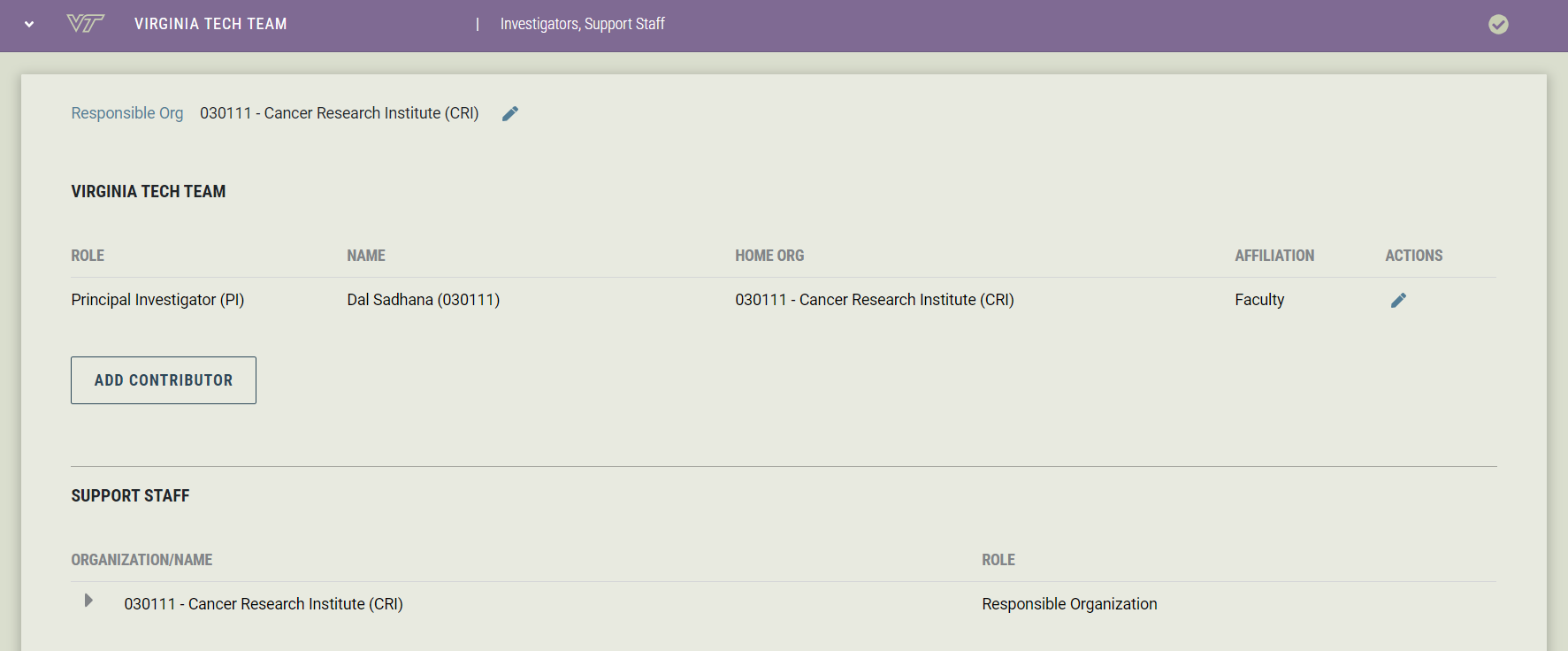
Sponsor / Other Party
- Sponsor / Other Party
- Address
- Contacts
- Contract/Administrative Office Primary Contact
- Other Party PI/Technical Lead Contact
- Custom Contacts
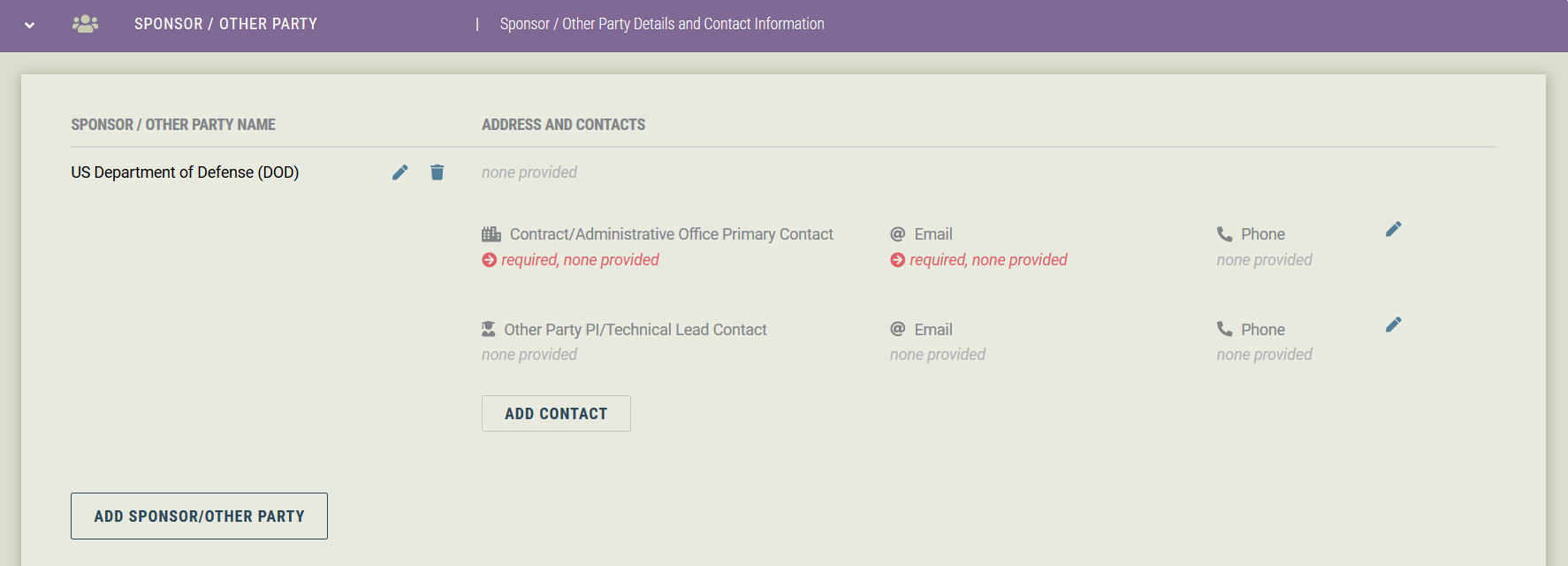
Project Information
-
Project Restrictions and IP
- Do you anticipate any access restrictions or dissemination controls under this program (e.g. citizenship or publication restrictions)?
- Is this program expected to be provided with any Virginia Tech, government, or industry furnished limited distribution/proprietary materials, information or software?
- Will the sponsors require ownership rights of all intellectual property that is developed by the students during the course of the project?
-
Export Control Information
- Are there international organizations involved?
- Will the program involve Foreign National students and/or employees of VT?
- Will the program support the following applications: Military, Space, Intelligence, Nuclear?
Related Proposals and Agreements
- Link Proposal - you can link your agreement to any already existing proposal in Summit Proposals by providing a valid Proposal ID
- Link Agreement - you can link your agreement to any already existing agreement in Summit Agreements by providing a valid Agreement ID
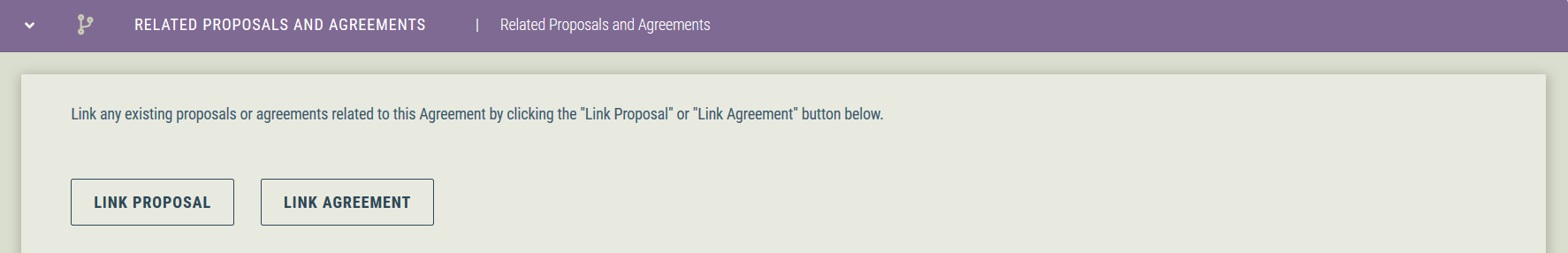
Workflow (status)
When an ELP is created, the agreement will start out in the Draft status.
Draft status
After creation, a pop-up will display explaining important instructions.
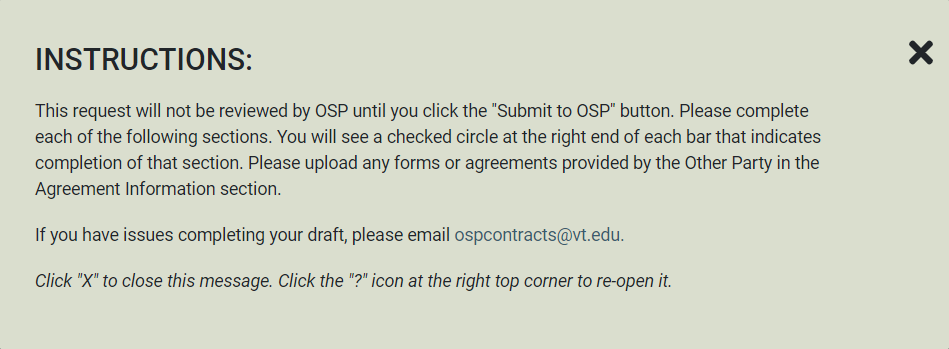
While in the Draft status, the Virginia Tech Team (PI, Co-PIs, Team Members, and their support staff) will need to fill out the necessary fields needed to submit the non-funded agreement to OSP.
The fields that are required to be completed before moving to the next status will be denoted by the red font with the text "required, none provided". The required fields will be different depending on the non-funded agreement type.
A panel with at least one required field will show an open circle on the right side.
Once a panel has all required fields completed, the circle on the right side of the panel will go from an open to a checked circle.
Two actions can be taken while in the Draft status, both as buttons at the bottom of the agreement.
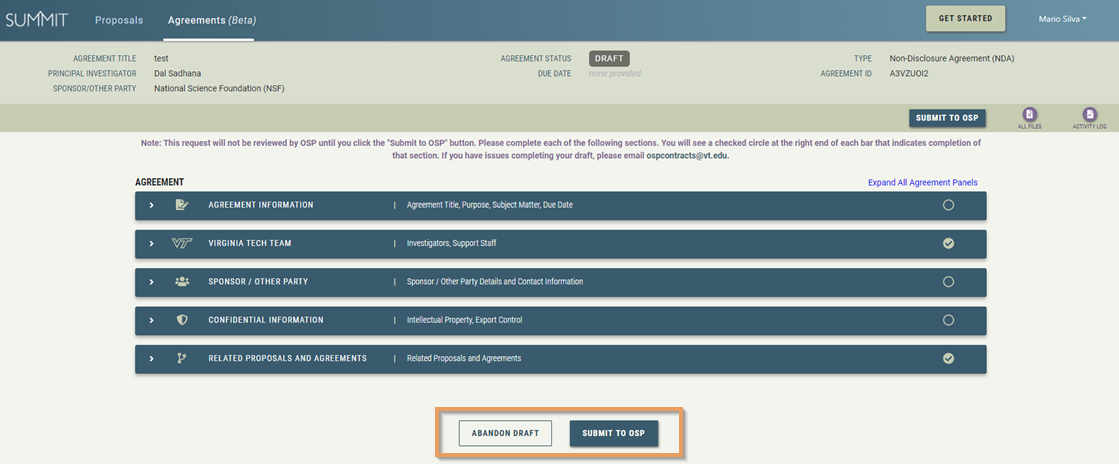
The "Abandon Draft" button will discard the current agreement you are working on and put it in the Closed status. Abandoned agreements cannot be reopened. If you abandon a non-funded agreement by mistake, you will need to initiate a new agreement and submit to OSP for their review.
The "Submit to OSP" button will transition the agreement to the Initial Review status. OSP will be notified and will be able to start working on the non-funded agreement.
Initial Review status
Once an agreement transitions from Draft to Initial Review, an email will be sent out to the Virginia Tech Team and OSP Contracts Team notifying them an agreement is ready for them to start reviewing.
Any member listed on the Virginia Tech Team or as support staff on the Responsible Org will be able to update any fields in the agreement while it is still in the Initial Review status.
In Progress status
The agreement is being actively worked on by the contract negotiator.
Tasks are being opened and worked on, as applicable.
Members listed on the Virginia Tech Team or as support staff on the Responsible Org no longer have write permissions on the agreement. However, they can still leave comments and/or attach files.
Closed status
There are three closed reasons for a non-funded agreement: Complete, Canceled, and Abandoned.
-
Complete
The non-funded agreement has been executed and the agreement closed. -
Canceled
No longer an active agreement and has been closed by OSP as it will not lead to a executed non-funded agreement. -
Abandoned
Done only from the Draft status when the non-funded agreement is no longer moving forward and will not be sent to OSP for review.