Approvals / Routing
Routing Process
When a proposal is ready to be routed for Departmental and/or College approval, any full access User can initiate the routing process. All approvers and approver delegates assigned to the proposal are notified and one must log in to Summit to review and approve the proposal per level of the heirarchy where needed.
Each organization on the proposal has its own approval chain, but the approvals for each chain can be done in parallel and do not need to wait on the other chains. For example, there may be two organizations in two different colleges assigned to approve the proposal. Both organizations will be notified at the same time. Each college will be notified once their organization (if approver located on that organization) has approved. The Proposal Editor tracks where the proposal is in the process and documents which approvals are pending and which are complete in the Approval Decision section of the proposal.
Submit for routing
All Users with full access can submit a proposal for routing by choosing the "Submit to Routing" option on the Proposal action menu
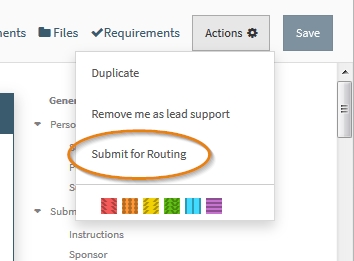
Choosing this option will activate a dialogue box where the User must choose a budget file to be used for routing. Only budgets files that have been approved by Pre-Award can be routed. Choosing a budget here will allow the approvers to view this file and indicate that it is the version being submitted to the sponsor.
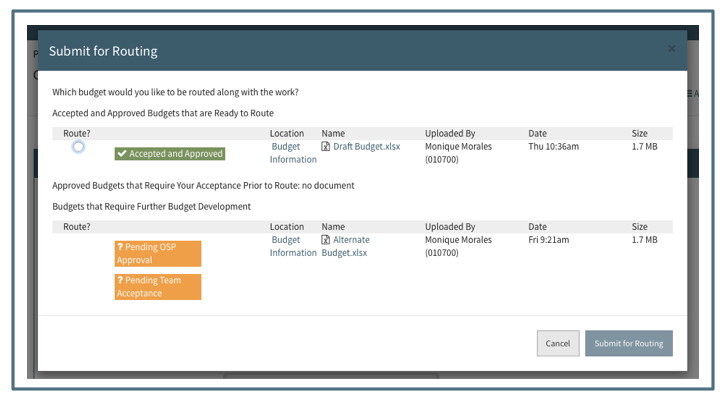
Validations for Routing
After the budget has been chosen, when the user clicks the "Submit for Routing" button, the system will confirm all required fields have been completed. If all of the required fields are not completed, a notification will appear in the lower right indicating which fields must be complete before routing can begin.
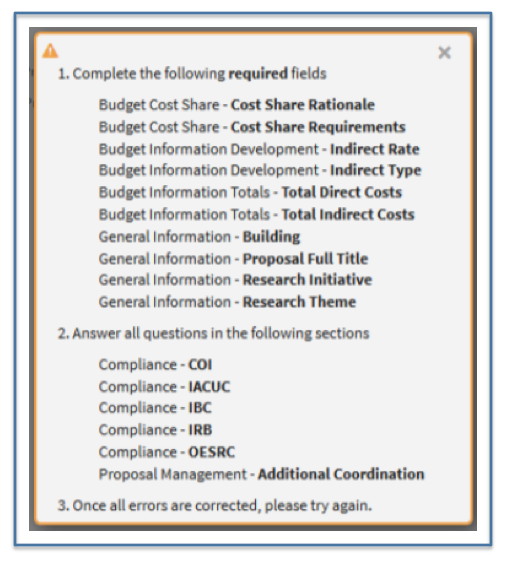
The following is a list of all fields required before routing:
- General Information section
- Short Title / Work Label
- Proposal Full Title
- Type of Work
- Program Type
- Budget Information section
- Building (Where Work Performed)
- Indirect Base
- Indirect Distribution
- Indirect Rate Reason
- Indirect Rate
- VT Indirect Agreement Rate
- NSF Off-site work (if Direct or Prime Sponsor has the NSF-FI keyword)
- Total Direct Costs
- Total Indirect Costs
- If Cost Share is marked "Yes," then Total Cost Share, Rationale and Requirement fields are also required
- If Personnel Cost Share is marked "Yes," then at least one person must be entered with an organization, percent effort, salary, fringe and fund source
- If Non-Personnel Direct Cost Share is marked "Yes," then at least one item must be added with Type, Organization, Total for all years and Funding source
- If Indirect Cost Share is marked "Yes," then at least one of the fields must be completed
- If Third Party Cost Share is marked "Yes," then at least one contributor must be added with the Total Cost Share Commitment and Type fields completed
- All questions in the Compliance sections
- FCOI
- OESRC
- IACUC
- IRB
- IBC
- Additional Coordination
In Routing status
Once the proposal is in routing, the status changes to "In Routing." The chain icon indicates the proposal is in routing and has not yet been approved by all parties. This status is captured in the Proposal Header, Summary Pane and Calendar View.
![]()
All required fields become read-only fields after a proposal is submitted for routing.
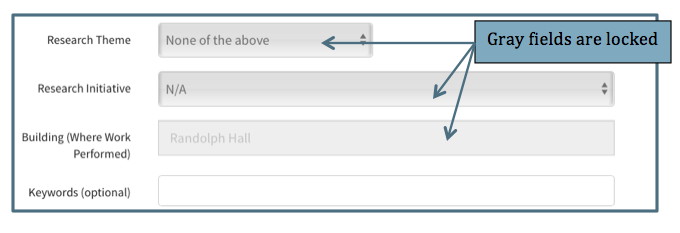
Approver Assignment
When a proposal is submitted to routing, organizations and their designated approvers and approver delegates are assigned to approve it. At least one approver or approver delegate from each assigned organization must approve the proposal and then one approver and approver delegate down the approval chain for that organization named.
How organizations are assigned
Organizations are assigned based upon the data in the Proposal editor. The following will be assigned as applicable:
- Submitting organization for the work item.
- Credit organization for the PI and Co-PI regardless of credit percentage.
- Credit organization for the Proposal Team member at 0 credit percentage.
- Any organization providing Cost Share.
How approvers are assigned
Specific approvers and their delegates for each organization are managed by departmental representatives in the Enterprise Directory. The Organization Editor, available to OSP personnel, lists all approvers and delegates listed in the Enterprise Directory.
Conditional Approval
Organizations may choose to approve proposals only under specific conditions. If an organization has chosen to approve only in one or more of the approval conditions, they will not be in the approval chain for proposals not meeting the conditions. If an organization does not indicate it must only approve under certain circumstances, it will be in the approval chain for all proposals.
The conditions for which an organization may choose to limit its required approval are:
- Cost Share
- Administrative Costs integral to the project budgeted
- Special Indirect Distribution
Organizations that conditionally approve are indicated in the Organization Editor. Pre-Award users have access to view this information. To request a change in the conditional status of an organization, contact the Organization's Pre-Award Associate or era-help@vt.edu.
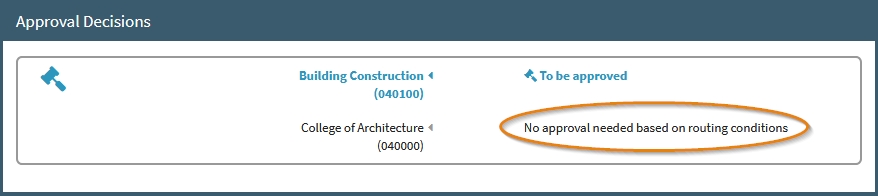
For example, if the College of Architecture has indicated it only wishes to review and approve proposals with Cost Share, it will not receive a request to approve a proposal that does not have a cost share component in the budget. The image above shows a proposal being submitted with Building Construction as the submitting org. The College of Architecture is not included in the approval chain (noted by circled text) because the proposal does not meet the conditions indicted and thus once Building Construction approves, the chain/approval will be approved.
Approver Email Notifications
A notification is emailed to all approvers and approver delegates assigned to a proposal once it is their turn in the approval chain to approve. For example, all departments will receive a notification that approval is required, but a college will not receive notification until the lower levels (e.g. organization) has approved it. If a college is in more than one approval chain, it will not receive a notification until all the layers across all organizations under it have approved.
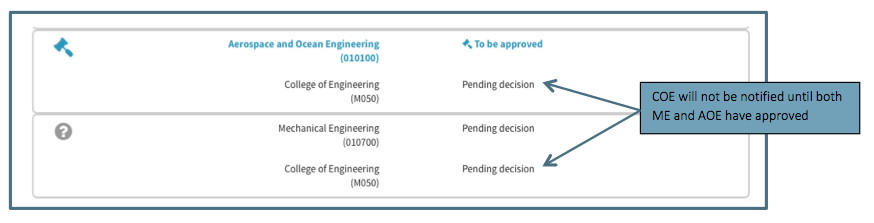
For example, if the proposal needs to be approved by both Mechanical Engineering (ME) and Aerospace and Ocean Engineering (AOE), the College of Engineering (COE) will not be notified until both ME and AOE have approved.