Tools / Revisions
Revisions Folder
The Revising Log is the list of revisions for the current work item the user is in. Before the release of version 2.18 all revisions would be listed in the History Log, but now revisions for proposals, supplements, and continuations will only show in the Revisions Log.
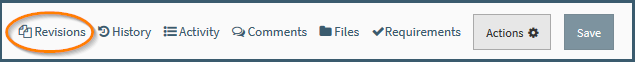
Display
Once clicked, the user will be taken to another view where it shows all revisions for that specific work item.
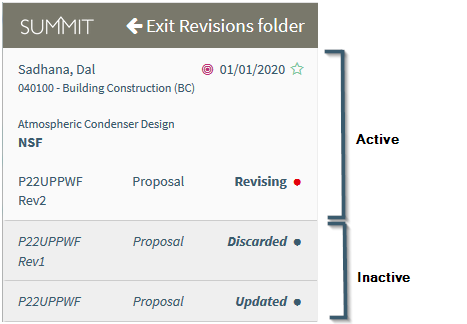
Just like in the previous view, the left side pane will contain a list of all work items. Each work item will be viewable. The inactive versions (Discarded or Updated) will have all fields read-only. Entering information in the active work item in this view will save normally, just as it would in the normal view.
The user will initially open in the active work item (as seen above). It will be the normal size in the summary view and have all necessary information one would expect from a summary view.
Inactive work items will be italicized, have 1 of 2 statuses (statuses listed below), and only show the type of work and work id followed by the revision number.
Inactive Statuses
Updated - When a work item has been revised, a new work item is created and put into the Revising status. The old work item will then be temporarily closed and placed in the "Updated" status.
Discarded - A proposal revision that is being worked on can be discarded if in an appropriate status. When a proposal revision is discarded, the previous version of the same proposal will be revived and put back into the Pending Decision status.