Foreign Persons Review (FPR)
Overview
Virginia Tech is required by federal regulations to establish procedures to monitor assignments to its facilities of foreign persons to ensure that the disclosure of, and access to, export-controlled articles and related information are limited to those that are approved by an export authorization. Additionally, Virginia Tech must certify whether or not an H-1B/H-1B1/L-1/O-1A applicant requires an export license in accordance with part 6 of the I-129 Petition for a Nonimmigrant Worker.
Virginia Tech is also a registered exporter with the Department of State and Virginia Tech has an obligation to comply with U.S. export and sanctions regulations (22 CFR 120-130, 15 CFR 300-799, 31 CFR 500-599). In order to maintain compliance with these requirements, International Affairs and OESRC have established procedures that require an OESRC review of all foreign persons who are not degree seeking students enrolled at Virginia Tech.
Initiation
To create a Foreign Persons Review (FPR), click "Get Started" in the top right corner.
Since there is only one review type currently available for general users, the initiation screen will default to the Foreign Persons Review (FPR) option.
Once in the initiation modal for FPRs, all fields are required to be completed for FPR to be initiated (except the Foreign Person's Middle Name field).
Initiation Fields:
- Visa Category (dropdown)
- OESRC does not advise departments on the appropriate visa category. For more information, please refer to https://gss.vt.edu/foreignnational.html or contact Global Strategic Services vtgss@vt.edu.
- Foreign Person's Last Name
- free text field
- Foreign Person's First Name
- free text field
- Foreign Person's Middle Name
- free text field
- Optional field
- free text field
- Host Faculty/Supervisor
- Enter the name of the Host Faculty/Supervisor
- Department Hosting Foreign Person
- Autofills based on the field result above (Host Faculty/Supervisor), but can be changed if needed and uses auto-complete options based on organization search results
- Review Title
- free text field
- limited to 255 characters
- free text field
Static Pane
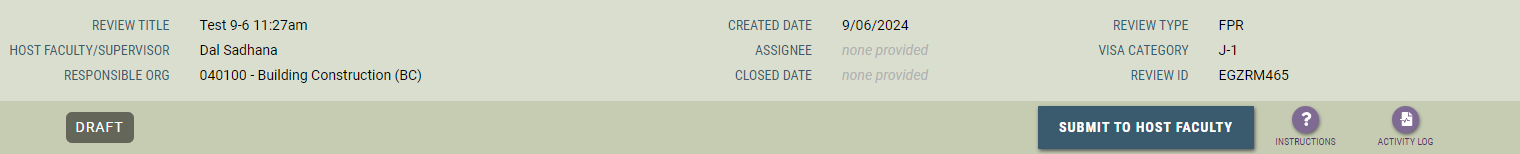
- Review Title
- value editable in the Visa Category and Foreign Person(s)
- Host Faculty/Supervisor
- value editable in the Virginia Tech Team
- Responsible Org
- value editable in the Virginia Tech Team
- Created Date
- Date the FPR was created
- Assignee
- set by OESRC during Initial Review
- Closed Date
- only filled when the FPR is closed
- Review Type
- cannot be changed, set at initiation
- Visa Category
- value editable in the Visa Category and Foreign Person(s)
- Review ID
- unique ID that cannot be changed and set at initiation
- use this ID to easily search in the summary view
Action Band
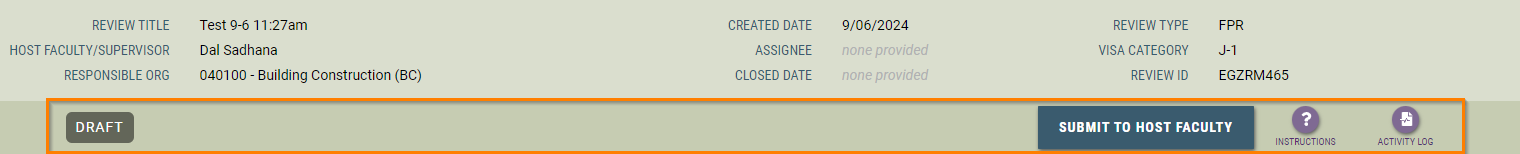
Appears below the Static Pane
- Status
- the Draft status shown above
- Active Buttons
- "Submit to Host Faculty" button shown above. Pressing and submitting the modal transitions the Review to the Faculty Approval Pending status
- Instructions
- appears in the Draft and Faculty Approval Pending status
- Activity Log
Panels & Panes
Visa Category and Foreign Person(s) Information
- Visa Category and Foreign Person(s) pane
- Visa Category
- field value from initiation screen (can be edited)
- Review Title
- field value from initiation screen (can be edited)
- Add Foreign Person button
- Definition of Foreign Person: https://www.ecfr.gov/current/title-22/section-120.63 and https://www.ecfr.gov/current/title-15/subtitle-B/chapter-VII/subchapter-C/part-772
- Each Foreign Person has their own pane - first will be carried over from the initiation screen and can be edited
- Foreign Person's Last Name
- field value from initiation screen (can be edited)
- Foreign Person's First Name
- field value from initiation screen (can be edited)
- Foreign Person's Middle Name
- field value from initiation screen (can be edited)
- Anticipated Start Date
- Anticipated End Date
- Country(ies) of citizenship
- New Job Title at Virginia Tech
- Required CV/Resume - Check to confirm that you have uploaded a CV/Resume for this foreign person in the Visa Category and Foreign Person(s) pane
- Foreign Person's Last Name
- Visa Category
Virginia Tech Team
- Responsible Org
- Host Faculty/Supervisor
- Additional Department Personnel
- Add Additional Personnel button
- will allow the adding of access for personnel to the Review
- type the name of the user you would like to add and select from the dropdown
- Home org field will autofill and is read-only
- Creator
- displays the user who created the Review and gives access to that user
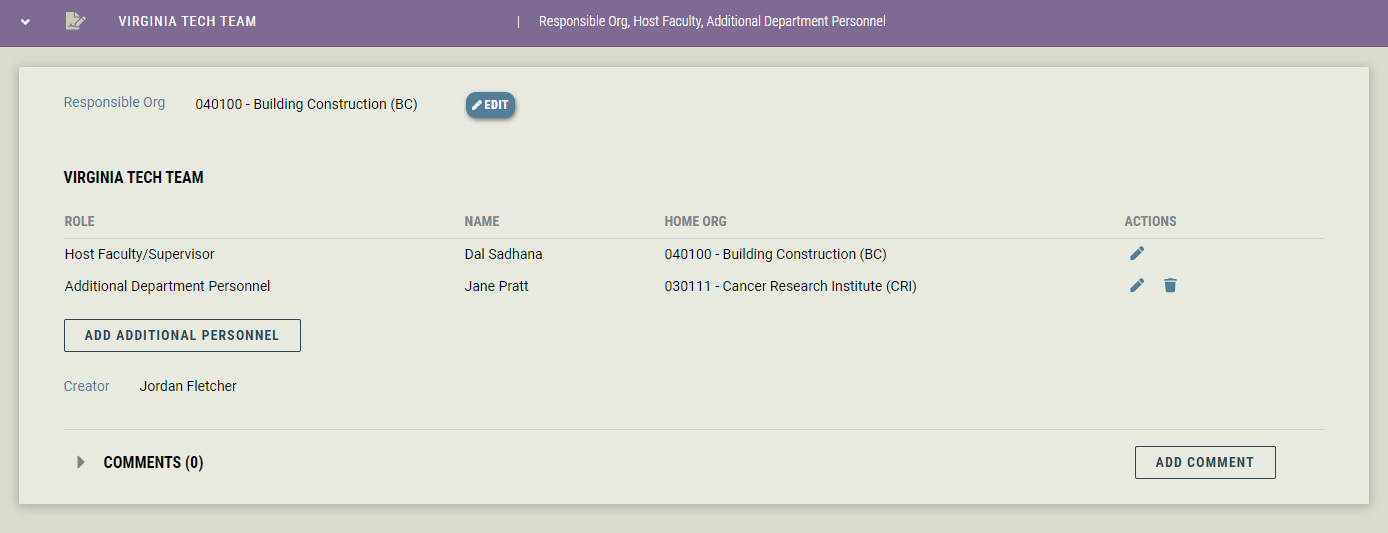
Compliance
- Purpose and Research
- Purpose
- Options: Research, Academic Exchange, Attend Conference, Business Development, Other
- Purpose Description
- 255 character textbox to describe the purpose of the Foreign Person Review
- Will the Foreign Person work on any sponsored research project?
- If Yes, you will need to provide the OSP Grant number(s) (e.g. 4xxxxx)
- Purpose
- Controlled Technology Access
- Will the Foreign Person have access to proprietary information, materials, or software?
- Export-controlled technology is generally secured by a Technology Control Plan. Contact oesrc@vt.edu if you have questions.
- If Yes, provide a Proprietary Description
- 255-character text field
- Do you anticipate the Foreign Person will require access to export-controlled technology?
- If Yes, provide an Export-Controlled Technology Description
- Please list the applicable Technology Control Plan number(s)
- 255-character text field
- If Yes, provide an Export-Controlled Technology Description
- Will the Foreign Person have access to proprietary information, materials, or software?
- Affiliations
- Are you aware if any of the listed Foreign Persons is a member of a foreign talent recruitment program?
- For a definition, please consult OSP's website for Malign Foreign Talent Recruitment Programs and Entities of Concern
- If Yes, Specify the name of the foreign talent recruitment program(s)
- 255-character text field
- Specify the source of funding to cover the Foreign Person's expenses while in the US
- 255-character text field
- Are you aware if any of the listed Foreign Persons is a member of a foreign talent recruitment program?
- Review Results (pane only visible at/after the In Progress status)
- Review Results
- 5000-character text field
- Review Results
Workflow (statuses)
Draft status
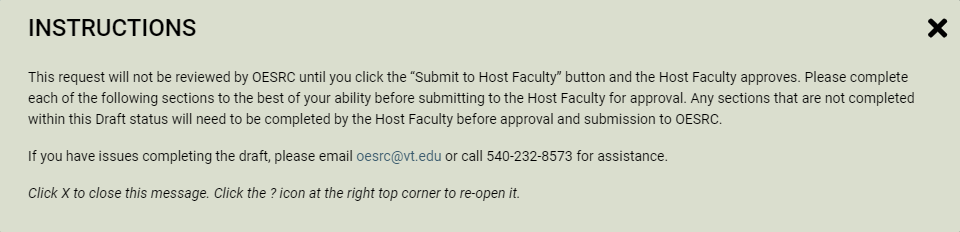
Any user with access to this Review will have the ability to edit and then transition it to the next status of Faculty Approval Pending by clicking the "Submit to Host Faculty" button in the top right portion of the actions band or at the bottom of the screen.
Faculty Approval Pending status
Only the Host Faculty/Supervisor will have the ability to transition the Review to the next status of Initial Review, by pressing the "Approve & Submit to OESRC" button in the top right portion of the actions band or at the bottom of the screen.
Validations
The Review can still be put back into the Draft status by clicking the "Return to Draft" button or abandoning the Review by clicking the "Abandon Draft" button.
Initial Review status
This process step is for OESRC to conduct an initial validation of the information that has been submitted prior to moving the case to In Progress and advancing the Review. Any user with access to this Review will still have the ability to edit.
In Progress status
The Review is now in the OESRC analysis process and can only be edited by OESRC users.
Closed statuses
There are three closed reasons for a FPR: Complete, Canceled, and Abandoned.
-
Complete
The FPR has been completed and the review closed. -
Canceled
No longer an active FPR and has been closed by OESRC as it will not lead to a completed review. -
Abandoned
Done only from the Draft status when the FPR is no longer moving forward and will not be sent to OESRC for review.