Navigation
Open
Once logged in to Summit Agreements, you are placed in the Open tab under Agreements, showing all agreements you have access to that are in an open status.
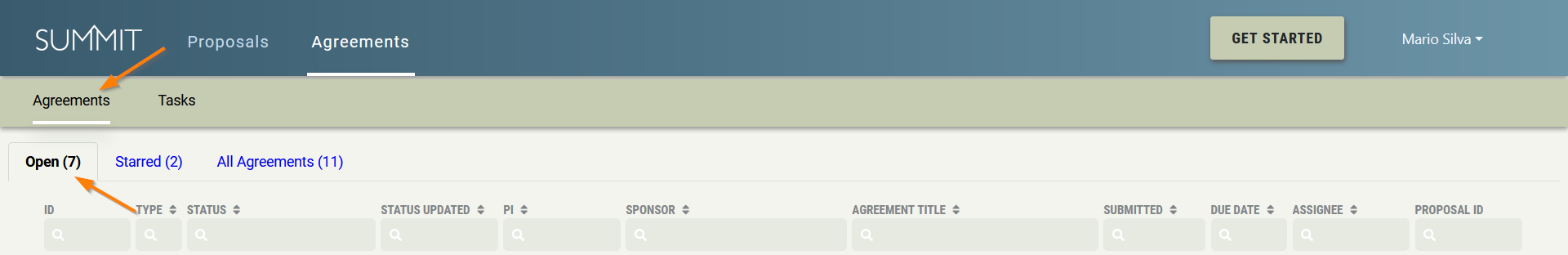
Starred
The tab next to Open, is Starred and will show all agreements you have access to that have been starred regardless of status (open or closed).

All Agreements
The tab next to Starred, is All Agreements and will show all agreements you have access to regardless of status (open or closed).
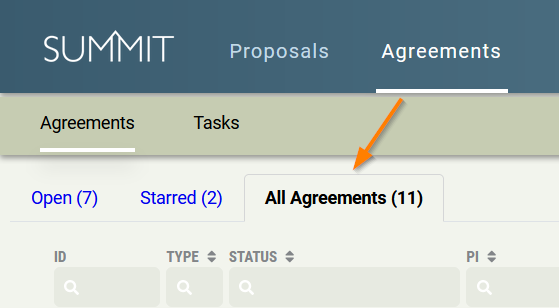
Agreement Columns
In each Agreement folder, there are columns listing specific pieces of information for each agreement. Most columns can be filtered or sorted.
ID
The agreement ID - an 8 character identifier starting with an "A" which is given to every agreement work item.
Type
The acronym of the agreement type
- Fw/oP - Funded Agreement without Proposal
- MRA - Master Research Agreement
- MTA - Material Transfer Agreement
- ELP - Membership Agreement - Experiential Learning Program
- IAP - Membership Agreement - Industrial Affiliate Program
- NDA - Non-Disclosure Agreement
- PRA - Proposal Related Agreement
- PFA - Proposed Funded Agreement
- OTH - Other Agreement
Status
The current status of the agreement. The number of statuses varies by agreement type. Please see the specific agreement type to view a detailed breakdown of each status.
Status Updated
The date when the status was last updated.
PI
The Principal Investigator on the agreement.
Sponsor
The non-VT entity you are working with on this specific type of agreement.
Agreement Title
The title for the agreement.
Submitted
The date the agreement was submitted to OSP.
For Non-Fundeds (usually initiated by the PI or departmental support staff), this is when the agreement transitions from the Draft status to the Initial Review status.
For Fundeds, this is the date the agreement was created in the system.
If no date, then the agreement hasn't been submitted to OSP.
Due Date
The date the agreement is due.
Assignee
The administrator in charge of the agreement or contract.
Proposal ID
For Funded agreements (e.g. PFAs), this is the proposal that was used to initiate the funded agreement.
Navigating in an agreement
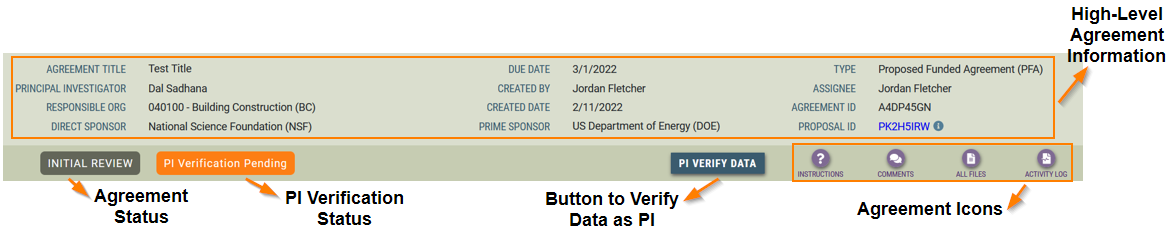

Agreement - Panel Actions
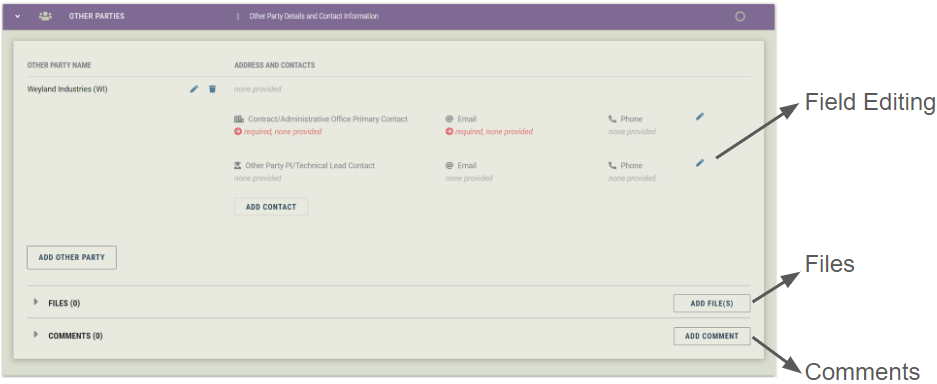
All Open Tasks
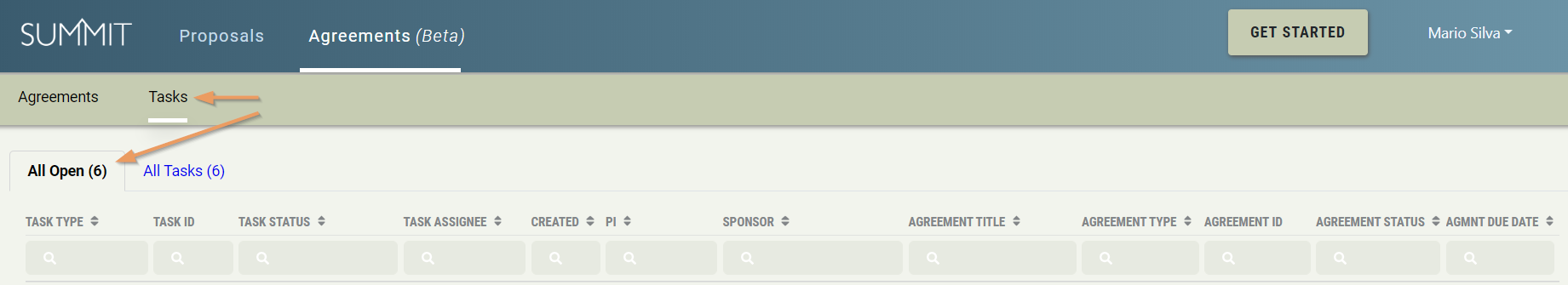
All Tasks
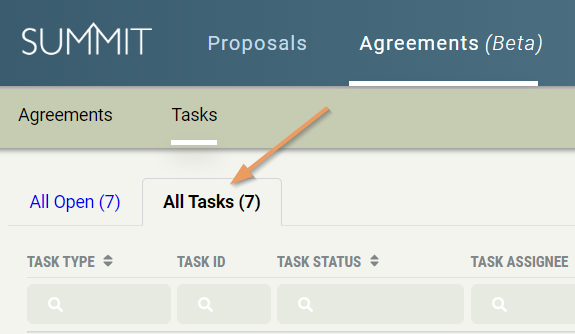
Task Columns
Task Type
There are several types of tasks that can be associated with an agreement:
- Additional Review
- Budget
- Contracts Specialist
- FCOI Review
- IACUC Review
- IBC Review
- IRB Review
- Negotiation - {agreement type}
- OESRC: CJC Review
- OESRC: TCP Review
- Proposal Coordination
Task ID
The task ID - an 8 character identifier starting with a "T" that is given to every task.
Task Status
The current status of the task.
Waiting On Label(s) that can be put directly on the task to designate who this task is waiting on. For example, the label "Waiting on PI" will show in full if in the task itself, but in the summary view will just show "PI".
Task Assignee
The user that is assigned to this task.
Created
The date the task was created.
PI
The Principal Investigator on the agreement.
Sponsor
The non-VT entity you are working with on this specific type of agreement.
Agreement Title
The title for the agreement.
Type
The type of agreement the task is associated with.
AGMNT ID
The agreement ID, an 8 character ID starting with A that is given to every agreement.
AGMNT Status
The current status of the agreement.
Due Date
The date the agreement is due.