Award Change Request (ACR)
Overview
After a project has been funded, researchers may need to request a change to the award. Instead of emailing a post-award specialist to request a change, researchers should submit an Award Change Request (ACR) directly in Summit Agreements. Award Change Requests include modifications to an award at an internal Virginia Tech level and/or at an external sponsor level.
Initiation
To create an agreement in Summit Agreements, click "Get Started" in the top right corner.
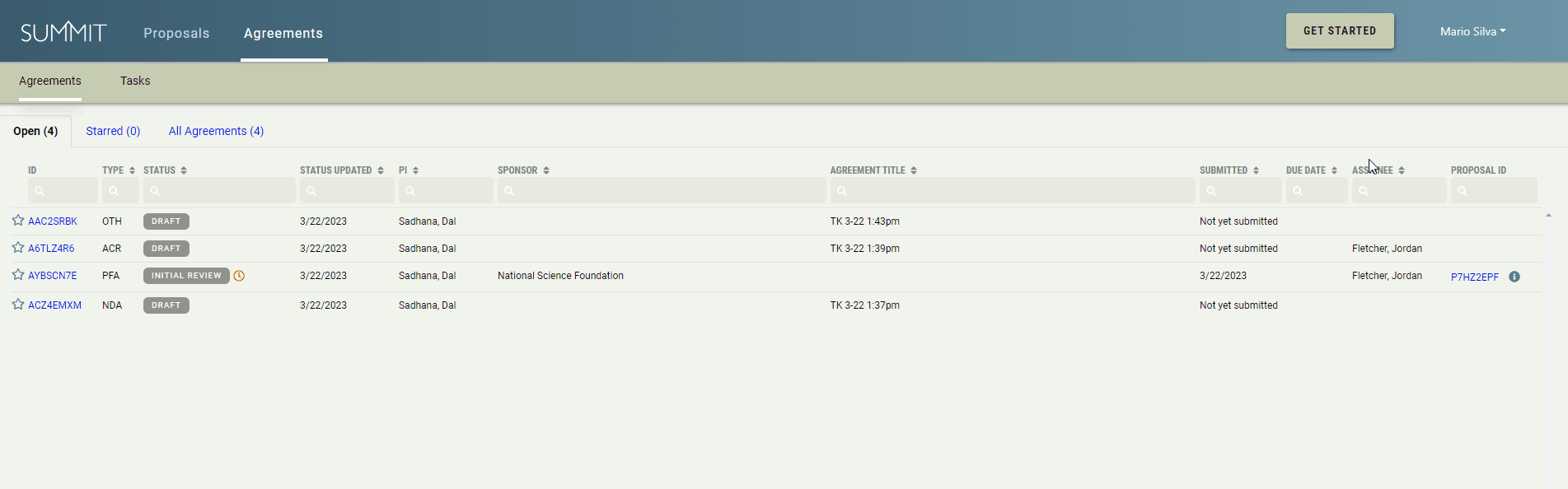
Then choose the "Award Change Request (ACR)" option.
You only need to input a few pieces of information before being able to create an ACR agreement.
- OSP Fund Number
- 6 digit number
- PI/Technical Lead at Virginia Tech for this agreement type.
- Fund organization - it will autofill from the PI/Technical Lead default research org (this field can be edited in Summit Proposals under User Preferences > Other Settings).
- Agreement title for this non-funded agreement.
- Provide a brief name that describes the Agreement and helps you identify it in the future
- Who is requiring this update or modification?
After all required information is filled in, the "Submit" button will become enabled. Click "Submit" to create the agreement.
Once clicked, the modal will close and the window will transition to the agreement you just created.
Required Fields for Completion
- OSP Fund Number
- PI / Technical Lead
- Fund Org
- Agreement Title
- Who is requiring this update or modification?
Panels
Agreement Information
- Agreement Title
- OSP Fund Number
- Who is requiring this update or modification?
- Due Date
- Provide reason for Due Date and/or details if the agreement requires an expedited review
- Fund Financial Manager
- Created By
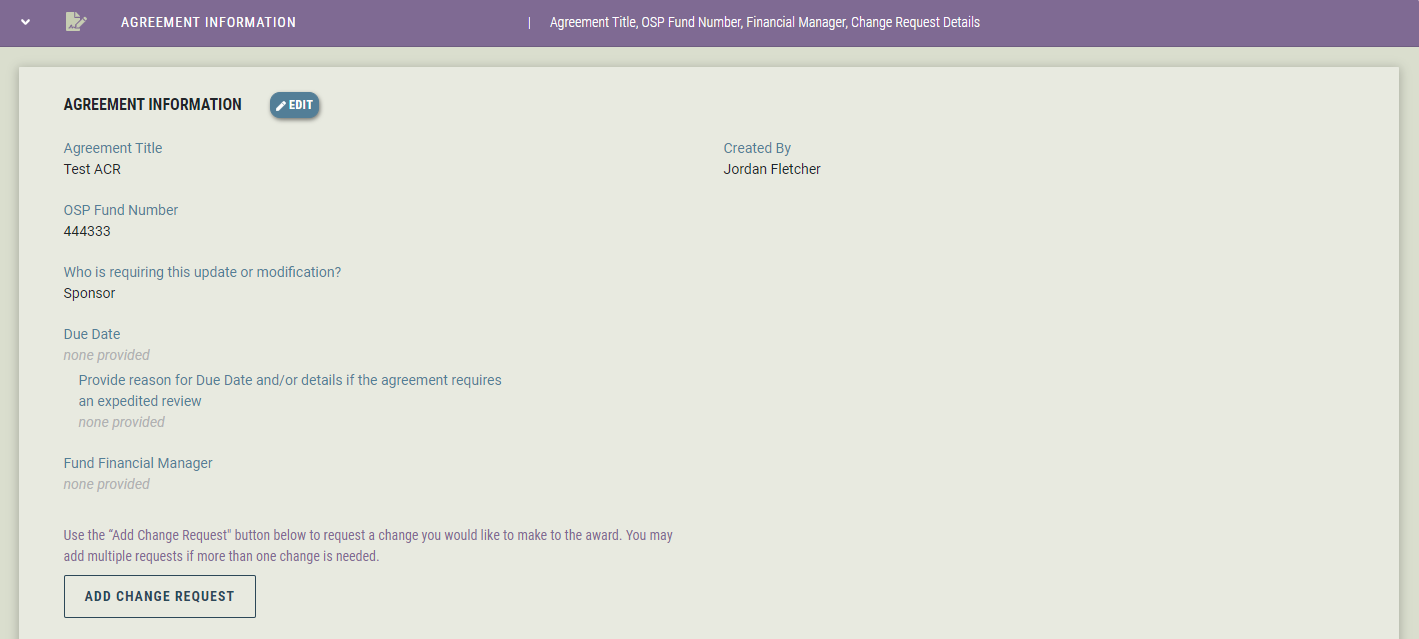
- Add Change Request button
- New Subfund
- No Cost Time Extension
- Re-budget within the Same Fund
- Subaward
- Transfer Budget Between Funds
- Other
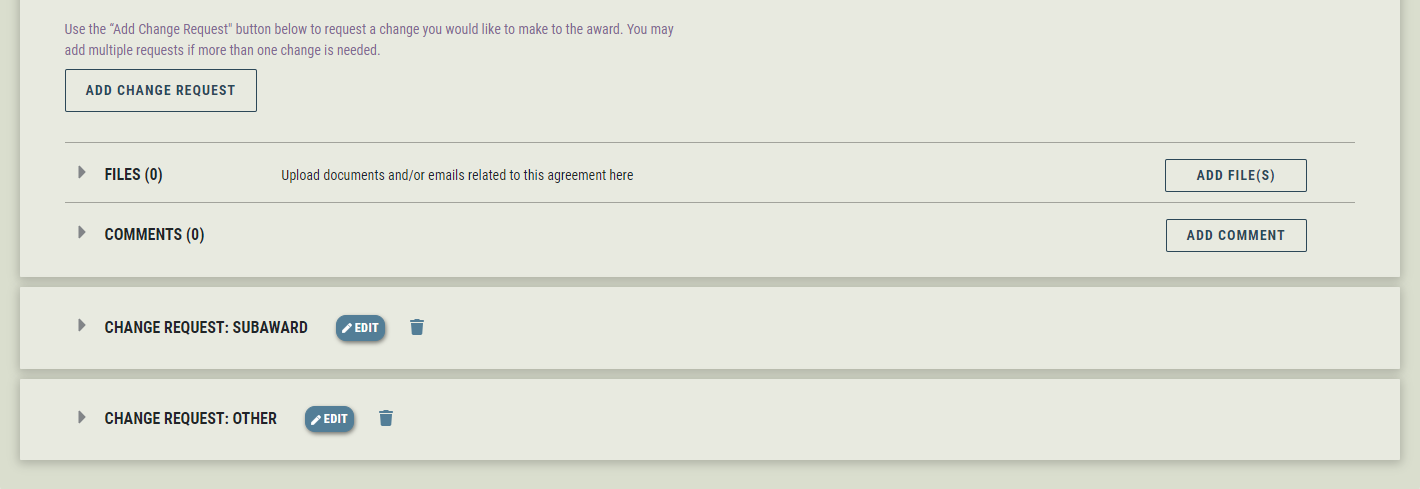
Once a Change Request has been created, a new panel for that Change Request will be displayed below the File/Comments area for the Agreement Information panel.
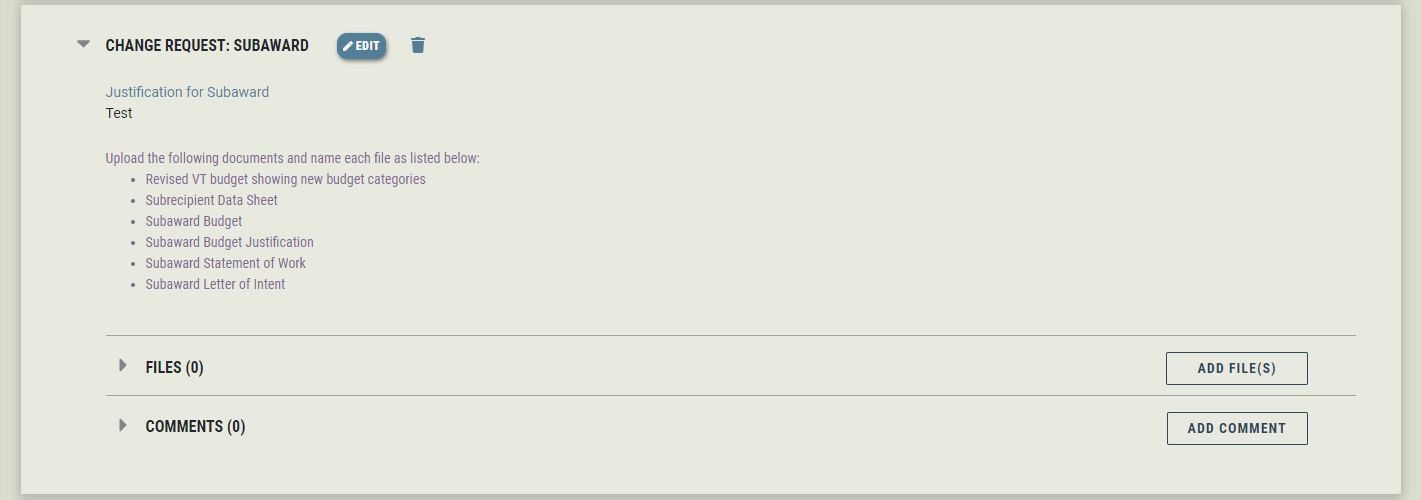
Clicking the caret to the left of the "Change Request: " text will twirl open the panel to show the details for that Change Request. The user can then edit or delete, as well as add any files or comments for this specific Change Request.
Virginia Tech Team
- Responsible Org
- Virginia Tech Team table
- Support Staff table
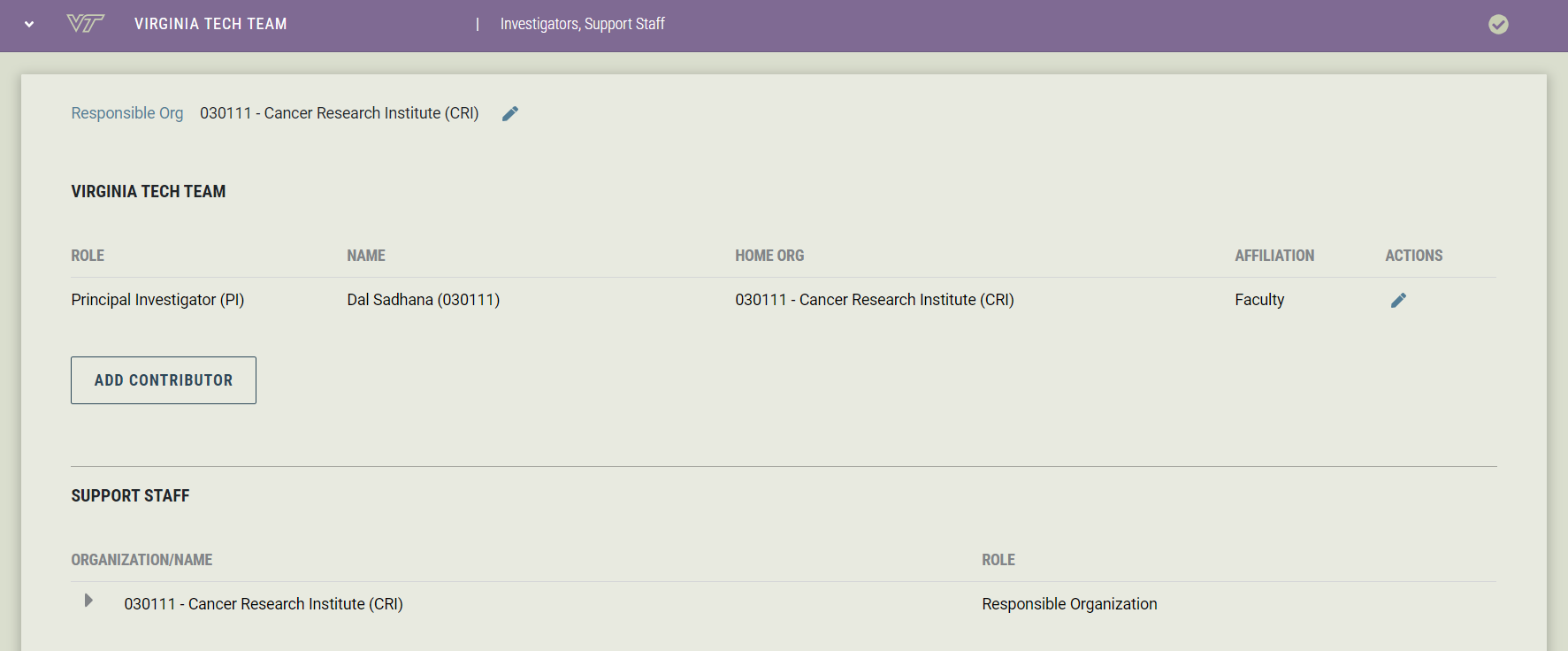
Sponsor / Other Party
- Sponsor / Other Party
- Address
- Contacts
- Contract/Administrative Office Primary Contact
- Other Party PI/Technical Lead Contact
- Custom Contacts
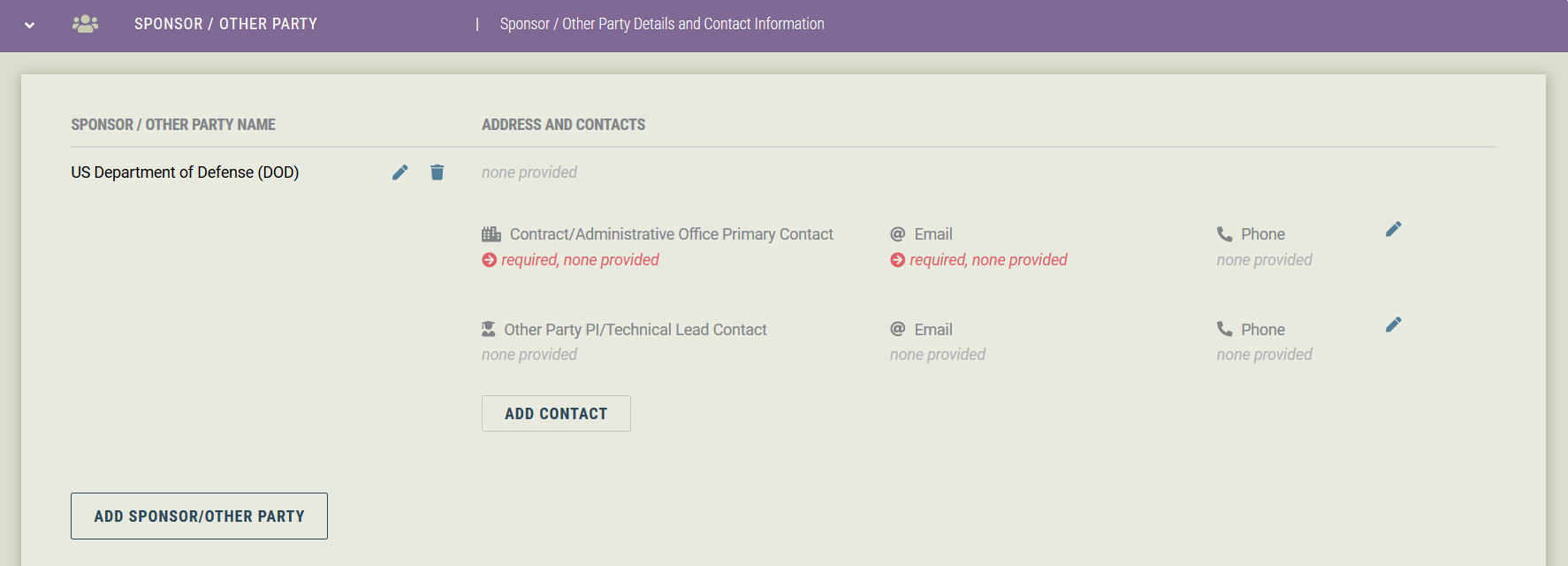
Prime Award Information When a Fund number is provided in the Agreement Information section, the Prime Award Information panel will populate with all pertinent values related to the fund.
If there is no fund number provided, the section will display "Missing or Invalid OSP Fund Number in the Agreement Information panel"
This section will display at the IN PROGRESS status and onwards.
Related Proposals and Agreements
- Link Proposal - you can link your agreement to any already existing proposal in Summit Proposals by providing a valid Proposal ID
- Link Agreement - you can link your agreement to any already existing agreement in Summit Agreements by providing a valid Agreement ID
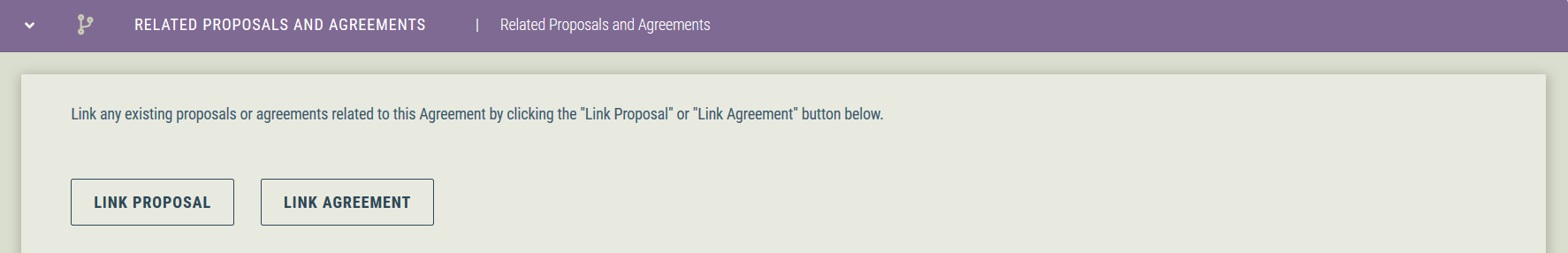
Workflow (statuses)
When an ACR is created, the agreement will start out in the Draft status.
Draft status
After creation, a pop-up will display explaining important instructions.
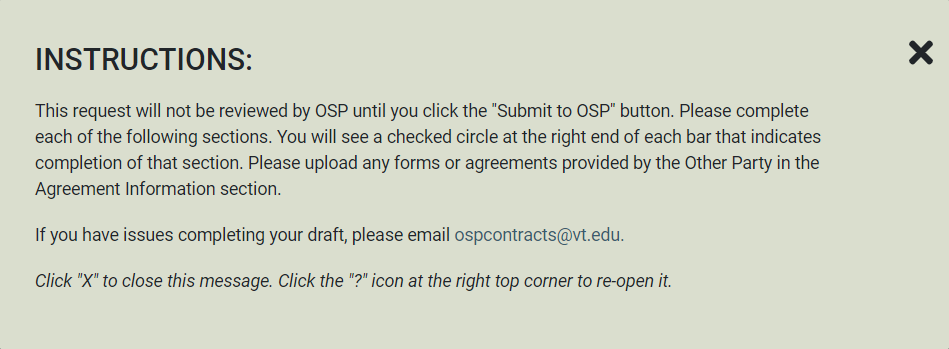
At least one Change Request needs to be created before the system will allow the agreement to be transitioned to the Initial Review status via the "Submit to OSP" button.
Two actions can be taken while in the Draft status, both as buttons at the bottom of the agreement.
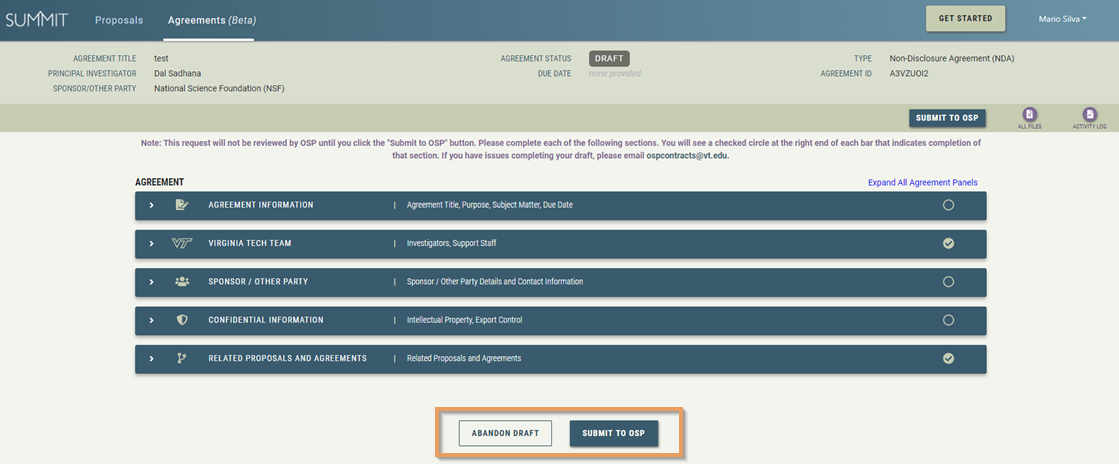
The "Abandon Draft" button will discard the current agreement you are working on and put it in the Closed status. Abandoned agreements cannot be reopened. If you abandon a non-funded agreement by mistake, you will need to initiate a new agreement and submit to OSP for their review.
The "Submit to OSP" button will transition the agreement to the Initial Review status. OSP will be notified and will be able to start working on the non-funded agreement.
Initial Review status
Once an agreement transitions from Draft to Initial Review, an email will be sent out to the Virginia Tech Team and OSP Contracts Team notifying them an agreement is ready for them to start reviewing.
Any member listed on the Virginia Tech Team or as support staff on the Responsible Org will be able to update any fields in the agreement while it is still in the Initial Review status.
In Progress status
The agreement is being actively worked on by the contract negotiator.
Tasks are being opened and worked on, as applicable.
Members listed on the Virginia Tech Team or as support staff on the Responsible Org no longer have write permissions on the agreement. However, they can still leave comments and/or attach files.
Banner Update status
Closed status
There are three closed reasons for a non-funded agreement: Complete, Canceled, and Abandoned.
-
Complete
The non-funded agreement has been executed and the agreement closed. -
Canceled
No longer an active agreement and has been closed by OSP as it will not lead to a executed non-funded agreement. -
Abandoned
Done only from the Draft status when the non-funded agreement is no longer moving forward and will not be sent to OSP for review.
Change Request Types
No-Cost Time Extension (NCTE)
A no-cost time extension (NCTE) extends the end date of an award/fund without additional funding from the sponsor.
Researchers should submit the following information
To expedite a no-cost time extension, have the following information before beginning the request process in Summit Agreements:
- Proposed extension end date
- Justification for the extension
- Programmatic work to be performed
- Balance available during extension period (total direct + indirect)
- Planned use for funds
- Explanation for changes in the effort of key personnel during the extension period (federal awards only)
Re-budget within the Same Fund
A re-budget moves project funding between allowable cost categories to complete the proposed scope of work.
Researchers should submit the following information:
To expedite a re-budget within the same fund, have the following information before beginning the request process in Summit Agreements:
- Justification for the re-budget
- Budget category you are reducing -- account code(s) or account description and amount
- Budget category you are increasing -- account code(s) or account description and amount
Request a New Subfund
A request for a new subfund initiates the setup of an additional project fund to allocate funding to a co-principal investigator in a different department.
Researchers should submit the following information:
To expedite a new subfund, have the following information before beginning the request process in Summit Agreements:
- Justification for the request for a new subfund
- New subfund name
- New subfund start date and end date
- New subfund financial manager
- New subfund organization
- Budget for the new subfund-- account code(s) or account description and amount
- Re-allocations for the new subfund—fund number, account code(s) or account description, amount
Request a Subaward
A request for a subaward allocates a portion of the proposed work to be carried out at another institution.
Researchers should submit the following information:
To expedite a subaward request, have the following documents prepared before beginning the request process in Summit Agreements:
- Revised Virginia Tech budget showing new budget categories
- Subrecipient Data Sheet
- Subaward Budget
- Subaward Budget Justification
- Subaward Statement of Work
- Subaward Letter of Intent
Transfer Budget Between Funds
Transferring budget between funds re-allocates obligated project funding between existing funds.
Researchers should submit the following information:
To expedite a transfer between funds, have the following information before beginning the request process in Summit Agreements:
- Justification for the request for transfer of budget between funds
- Budget transferring FROM—fund, account code(s) or account description, amount
- Budget transferring TO—fund, account code(s) or account description, amount
Other Award Change Requests
Other types of ACRs are listed below with the required information to modify an award. To expedite an ACR, have the following information before beginning the request process in Summit Agreements:
Change effort of key VT personnel
- Effective date of the effort change
- Reason or justification for the effort change
- Impact on programmatic work scope
Change in Principal Investigator or add Co-PI
- Justification for the change
- CV for new PI or Co-PI
- Current and Pending for new PI or Co-PI
Continuation/supplemental funding
- Summit Proposal Number
Principal investigator transfer
- Last Day of Employment/Effective Date of Transfer
- Will the project stay at Virginia Tech or move with the Principal Investigator (PI) to the new institution?
- Approval letter from Department Head
- If PI is changing, upload CV for new PI
- Add Subaward to PI’s new institution
- Revised Virginia Tech budget
Help
If you have questions or need assistance with an award change request, contact ospawardchange@vt.edu.